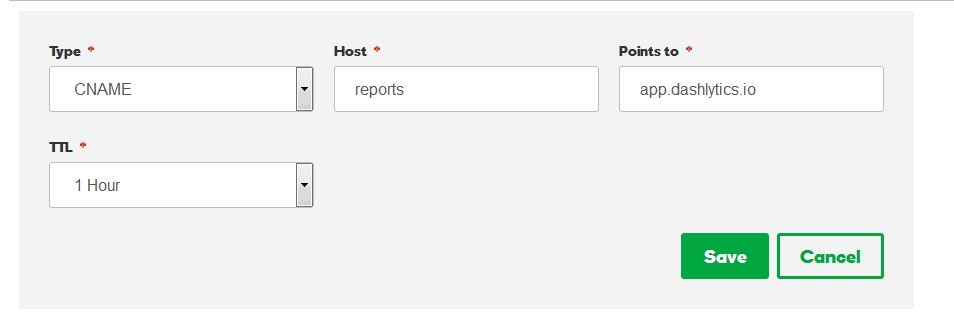How to setup custom-domain?
To setup custom domain you will need to enter your preferred custom domain (sub-domain) and make DNS changes so that your sub-domain will be pointed to Dashlytics.
Change to be made:
Consider you have set up custom domain to be reports.example.com
Then at your DNS settings, you need to point CNAME of your SUB-DOMAIN towards -- app.dashlytics.io
Below is a screen shot from Go-daddy and Bluehost /Cpanel.
Bluehost
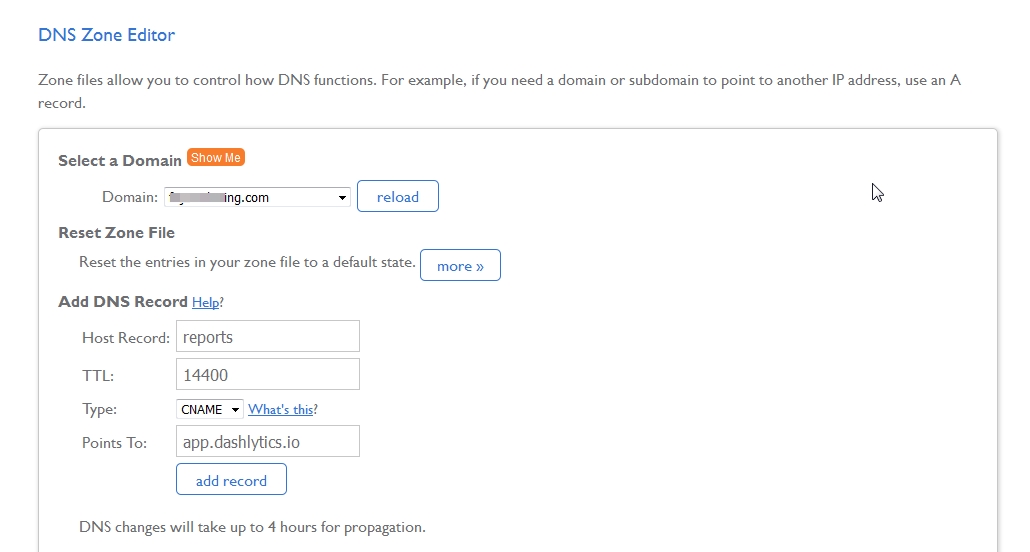
GoDaddy